Powerful Insights to Grow Your Business
Get a 360 view of sales by customer, by territory, or for your whole company.

See Your Sales Like Never Before - Manage Your Customers - Reduce Customer Service by 35% or More
Dashboards show summary sales information by territory, product, customer, and more. Management sees total company sales. Sale professionals see their customer and territory sales. Customers see their order status, invoice details and sales history. All have quick access to the sales insights needed to work efficiently and succeed.
-
Present company-level trend data, territory performance, and customer and product rankings.
-
Arm your sales team with insights into customer product preferences, sales trends and more.
-
Reduce customer service load by enabling customers to check order status and view invoices and track shipments.
-
Study monthly sales by customer, territory, product, collection, group or category.
-
Search for orders and invoices containing specific products, or locate them by customer, PO#, status, and more.
-
Select, view and total orders and invoices by date range, customer, location and other criteria.
-
Export sales reports, orders and invoices to spreadsheets for further analysis.
-
Enable reps to register users for a dealer's site with a few taps, bypassing the standard user registration process.

Know Your Customers
Customer dashboards provide quick access to the information needed to serve efficiently and ensure success.
-
Quickly access customer contact information, sales summaries, pending orders and invoices.
-
View sales order details with status and estimated ship dates, related invoices, delivery tracking and more.
-
Assign specific user roles, giving limited access to the dealer's sales portal site.
-
Email orders and invoices to dealers with estimated delivery info and shipment tracking information.
-
Add fields to the customer file to publish useful 'CRM-like' information for your sales team and customers.
-
Provide sales teams with offline access to a summary of customer sales insights on their iPads.

Account Management On Steriods
The customer report shows a quick overview of sales and order backlogs by customer for the entire company or sales territory, with custom visibility and access per user.
-
Study customer sales trends by date range, search, and clickable column headers.
-
Compare current and prior year sales to see which customers are on or under target.
-
Report customer sales by date range, territory and state.
-
See at a glance which customers are earning their discounts and which are not.
-
Access each customer's dashboard with a single click for detailed information.
-
Sort by backlog total to identify orders for expediting.
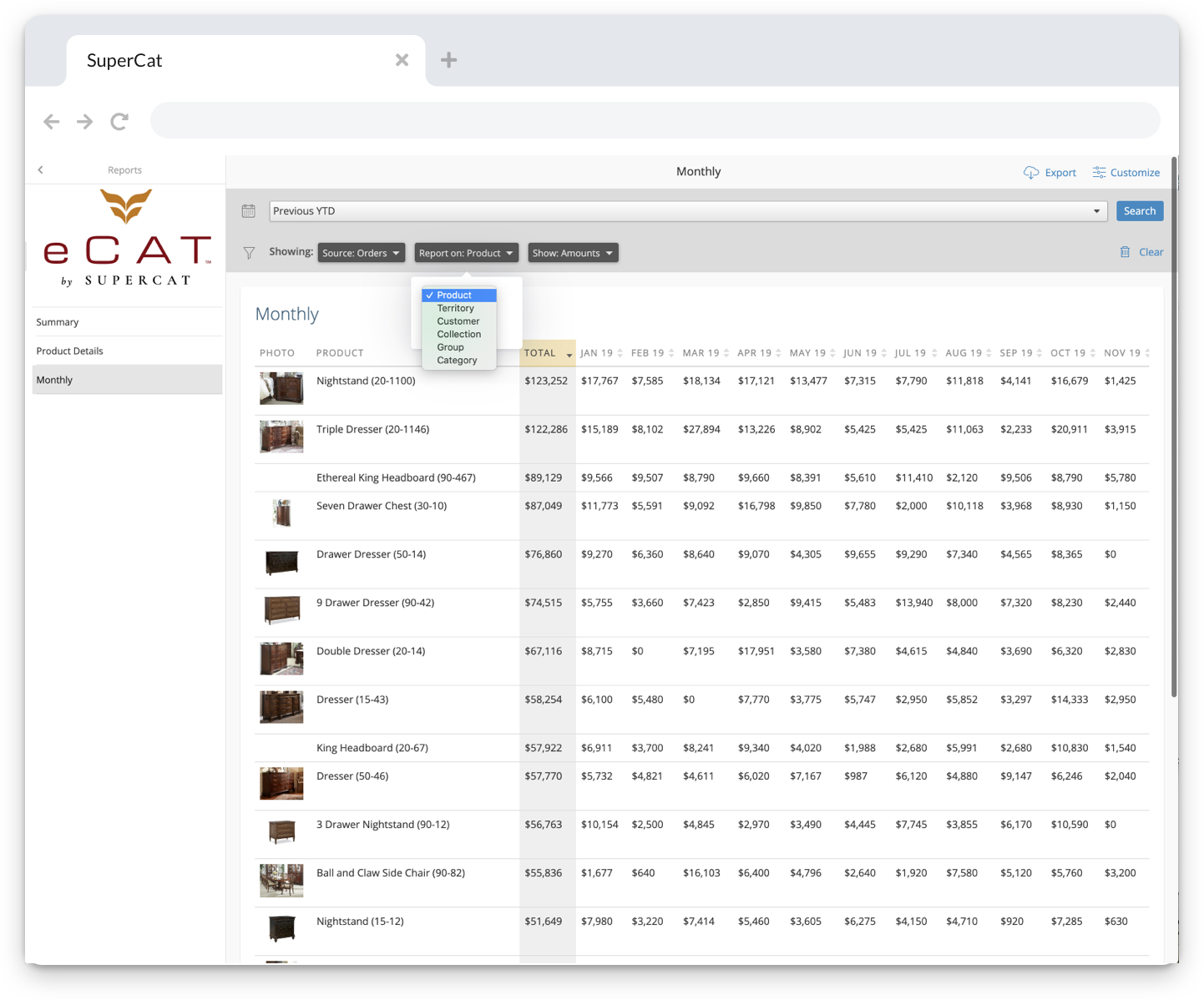
Sales Reporting, On Demand
The reporting feature enables viewing and analyzing sales multiple ways, empowering you with insights you can actually use. (beta)
-
Report product units and dollars invoiced with links to detailed product information.
-
View sales trends by customer, product, brand, collection or territory.
-
Report on orders or invoices and show either unit or dollar sales.
-
Report sales for specific time frames, showing total sales or sales by month.
-
Export any report in spreadsheet format for further analysis.
-
Save report links for quick access to your favorite custom reports.
Empower Customers, Reduce Support Costs
The eCat Sales Portal gives your customers 24/7, self-serve access to their order status and invoice history so your support team can focus on maximizing current customer value.

 eCat
eCat eCat Online
eCat Online eCat Sales Portal
eCat Sales Portal eCat Admin Console
eCat Admin Console