eCat version 2021.2 adds new functionality and important changes to the feature layout.
What's New
New 'Territory' button to support future enhancements
This release introduces a 'Territory' button on the Catalog ('Grid') View left navigation Panel between the Library and Customer buttons. Tapping 'Territory' displays a menu that will be used to introduce new features that will enable users to work with orders, products and customers efficiently and effectively.
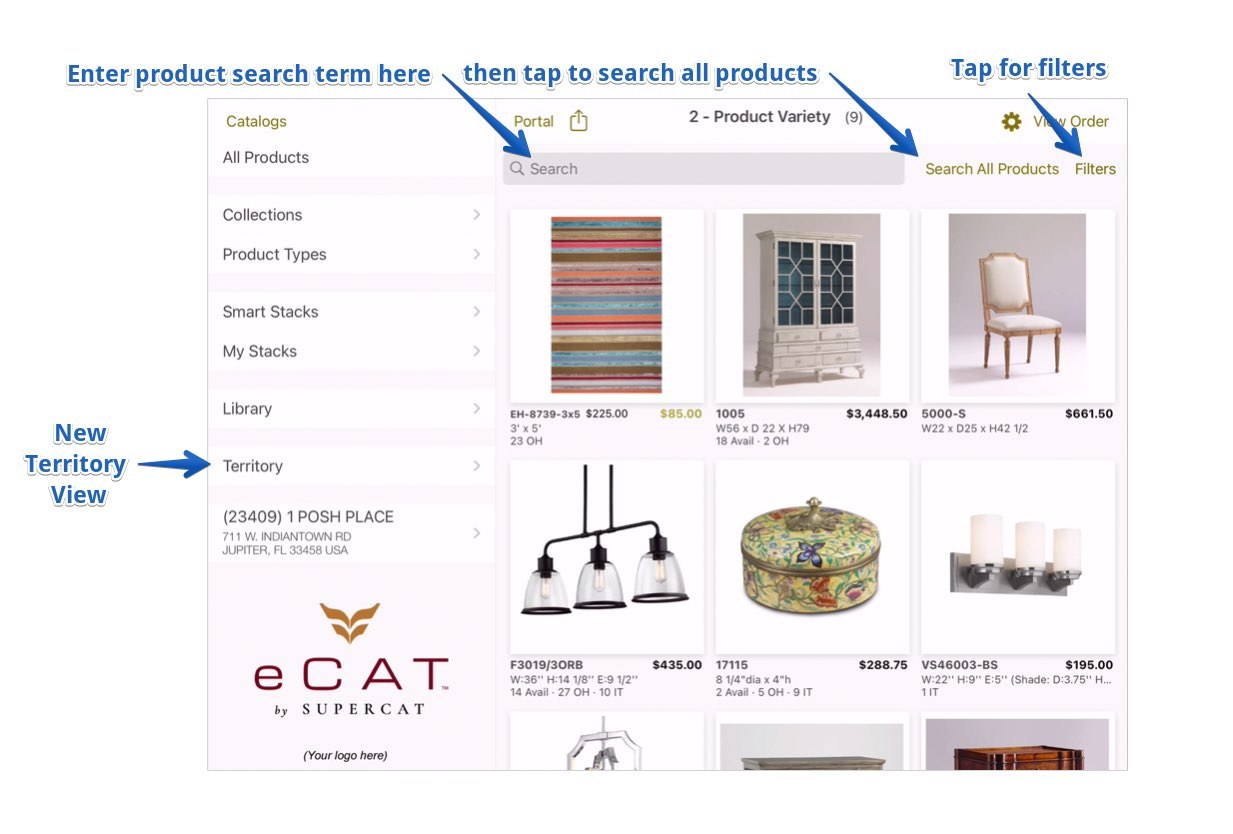
New searchable global order list
The first new feature in the Territory View is a global order list showing all orders and quotes ever created on the iPad. This supplements the existing list of orders under each customer, making it easier to review all pending orders or quotes at one time.
- Un-submitted orders are shown first in descending date order (most recent at the top), followed by submitted orders, also in descending date order.
- To find a specific order the order list can be searched by customer name, customer number, customer address, order number, or customer purchase order number.
- A gold start marks each customer's currently active order.
- Tap an order in the list to preview the order.
- During preview, tap 'Make Active' to edit, finalize and/or submit the order. Selecting a new active order changes the active customer in eCat to the customer associated with the selected order and the catalog price level to that customer's default price level.
- In the order list view, swipe right to left on an order row to permanently delete an order.
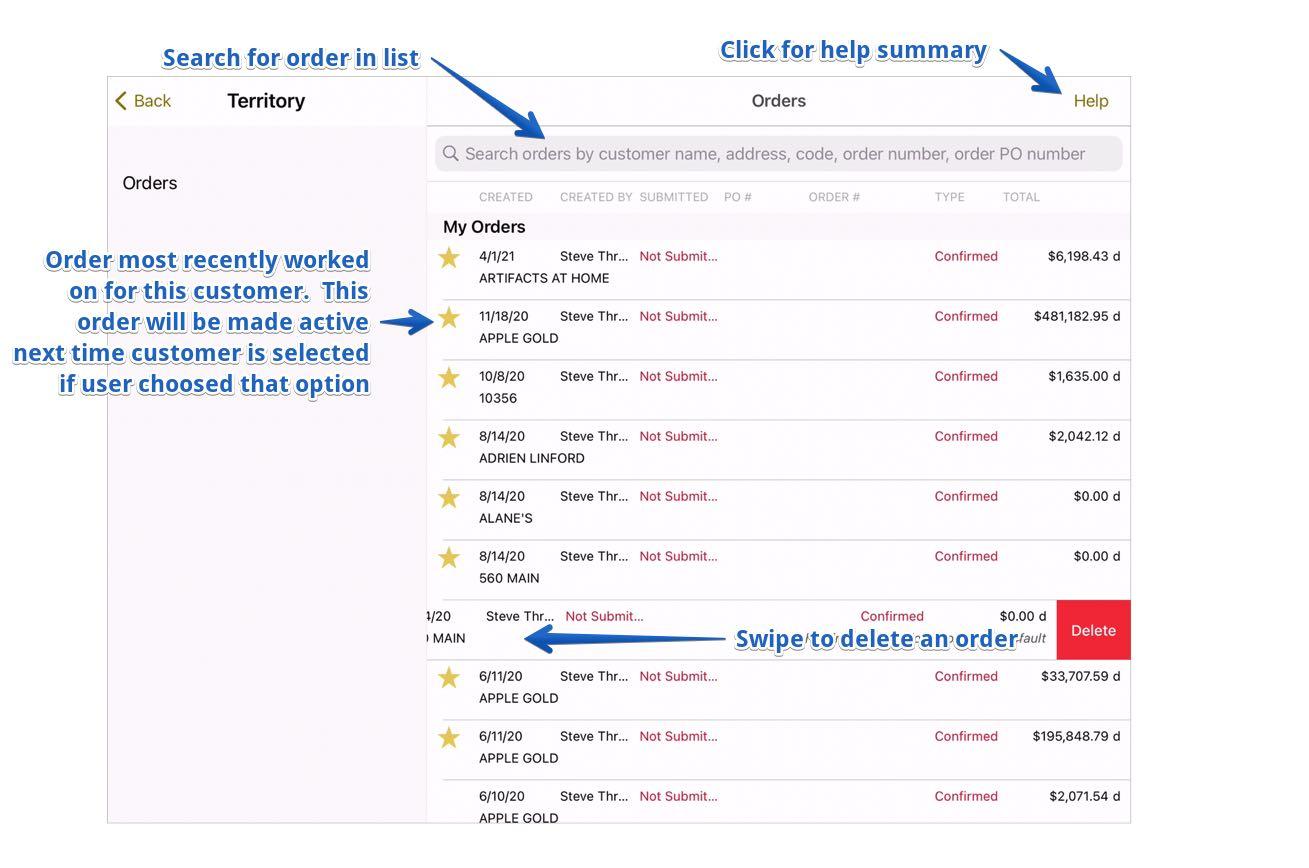
Enhanced order PDF and email footer
The order preview, order PDF, and order email footer have been updated to clearly separate merchandise totals from other order charges.
Moved search and filters to support future enhancements
The Catalog/Grid View search and product filter features have been moved from the top left above the navigation panel buttons to locate them above the grid view product photos. This move will enable supporting some very nice new search and territory view features to be implemented later this year.
Moved PDF Catalog Creator quality button into advanced menu
Because eCat automatically optimizes image quality based on the format and number of items selected, the 'Quality' button in 'Catalog Preview' is infrequently used. Its only real use is to downgrade image quality in cases where printing a low resolution draft is desired. So the Quality button has been moved into the advanced menu to simplify the user interface and make room for future features.
Fixes
- Fix Review Order light mode issues - Numbers entered in the order surcharge number pad and the '%/$' toggle buttons in discount popovers were displaying in a dark font on a dark background.
- Fix option type sorting issue - When more than eight option types were defined options were not displaying in option type sequence on the iPad and web catalog.
- Fix product filter popover resize annoyance - When many filter options were defined, the filter selection popover was shrinking to cover some filter choices, requiring users to scroll.
- Don't display draft orders with no items - In order to reduce the number of orders listed, draft orders with no items in the order lists are no longer shown in the lists. eCat still prompts to edit these orders when the customer is selected.
- Support standard kit selection layout on all iPad sizes - On some iPad models, the kit item selection popover showed only two items across instead of three. Now all iPad models show three kit component selections per row.
- Fix handling of category codes containing commas - Prevents an error when companies using 'auto-create' import include commas in category descriptions (codes).

 eCat
eCat eCat Online
eCat Online eCat Sales Portal
eCat Sales Portal eCat Admin Console
eCat Admin Console