Features
- Support pinch/zoom in library documents
- Export Excel files with embedded product photos
- Enable repeating items in SmartStacks for showroom walk-throughs
- Enable searching shipping locations
- Improve error handling when submitting showroom orders
Bug fixes
* iOS 13: Improved support for 'dark mode'; Fix display glitches in grid view
* Remove display artifact in Details custom field rendering
* Fix occasional duplicate display of promo prices in single item view
Library Entry Pinch/Zoom
You can now zoom in on Library entries to more easily read small print in price lists or explore product details in catalog and advertising shots.
Export Excel File with Photos
In addition to PDF product presentations and catalogs, this version of eCat supports exporting product data in Excel format from your iPad with thumbnail photos in column A. This tool should save hours when working with buyers who demand product data spreadsheets with photos. eCat admins can create as many different data export formats as needed. Refer to the Presentation Creator article for more information on creating presentations and the Defining PDF Catalog Formats article to learn how to create presentation formats.
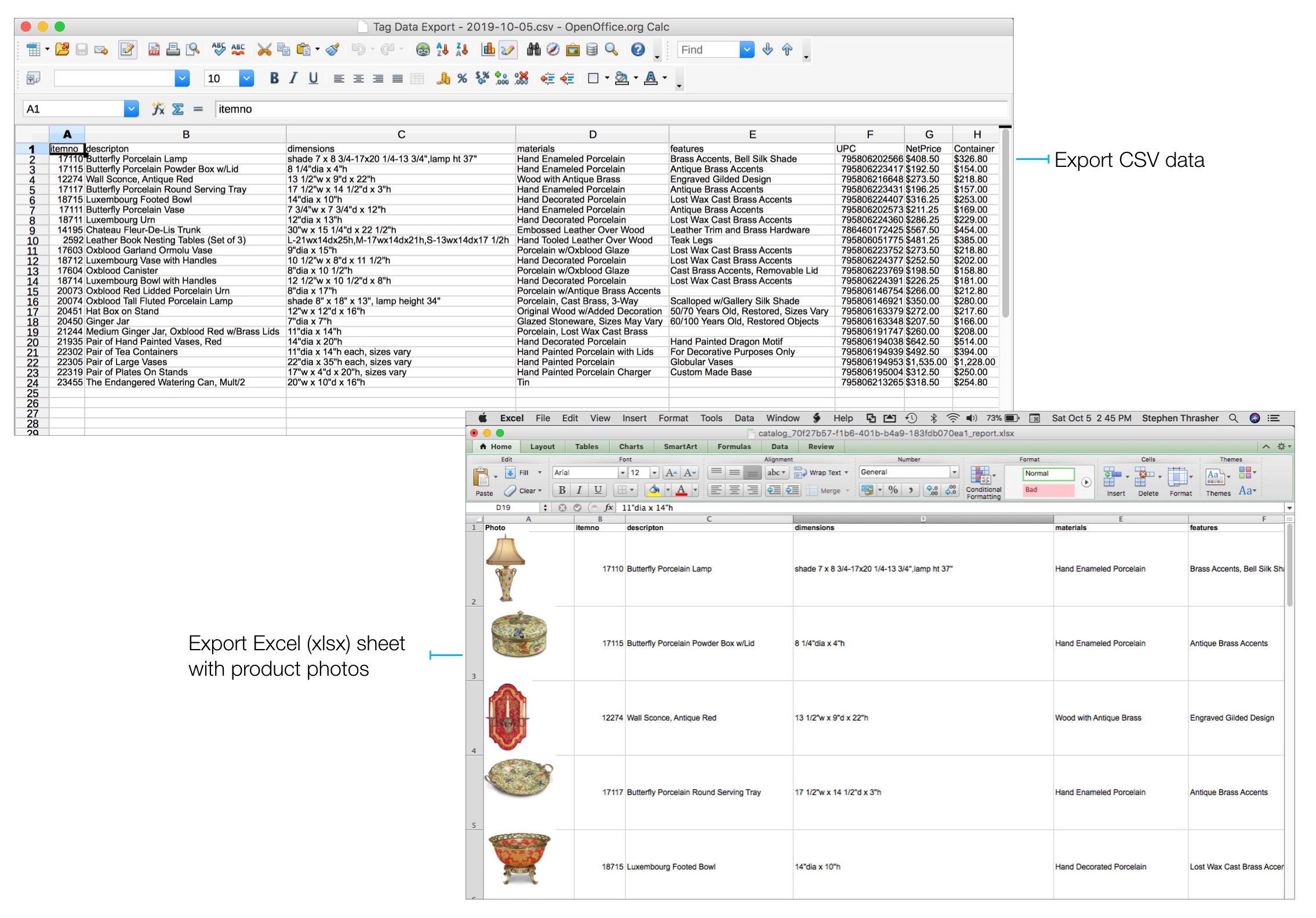
Repeat Items in SmartStacks
Prior to this release it was only possible to include an item (BaseItemCode) in a SmartStack one time. As of this release, when creating a SmartStack by entering a list of BaseItemCodes, the same item can be listed more than once. This is useful when creating showroom walk-through stacks with the same item shown multiple times in the same section of the showroom.
Search for Customer Shipping Location
To simplify selecting a ship-to location when customers have many locations, eCat now supports searching for shipping location by name, number, city, state, or postal code.
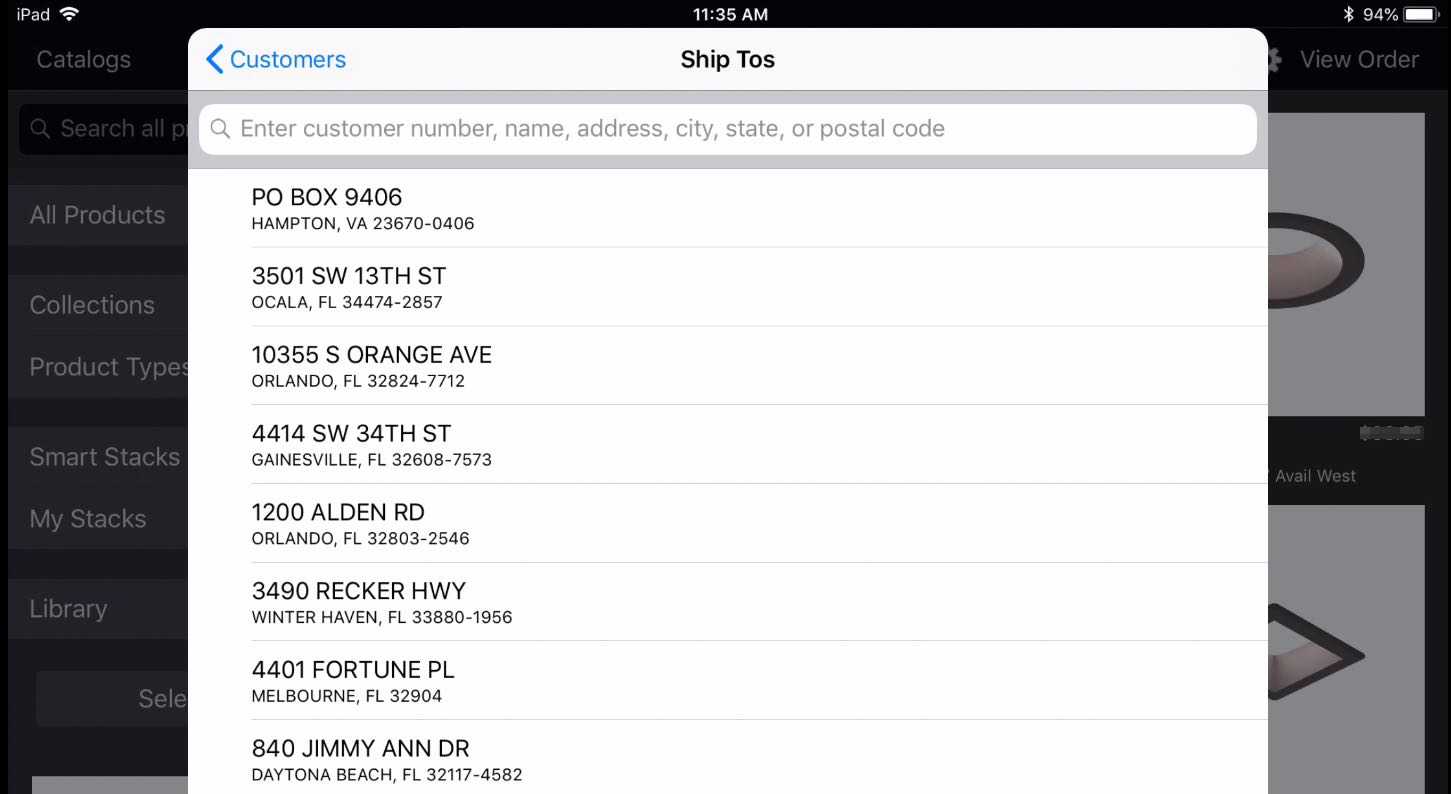
Improve Show Order Error Handling
This enhancement applies only to companies that use eCat with OrderXpert in their showrooms. In previous versions of eCat if eCat couldn't contact the show server it was not possible to continue on to send the customer an order email. This release makes it possible to skip sending the order to the server and continue on to email the order to the customer. In either case, the order will still be sent to the eCat server in the background and can be viewed there.
Thanks for all your input and great ideas. You're the driving force behind our product improvements!
All the best,
Your SuperCat Team

 eCat
eCat eCat Online
eCat Online eCat Sales Portal
eCat Sales Portal eCat Admin Console
eCat Admin Console